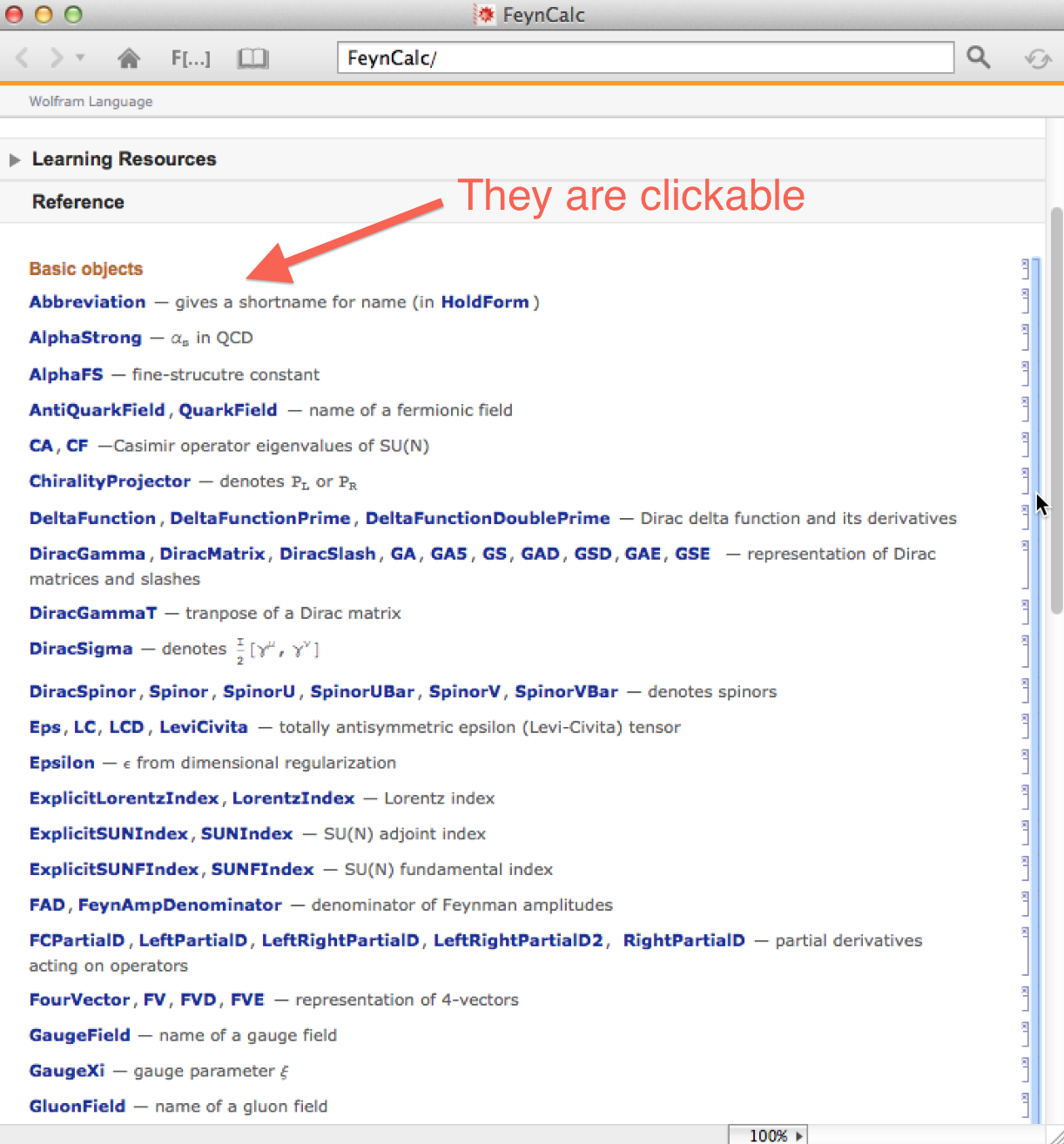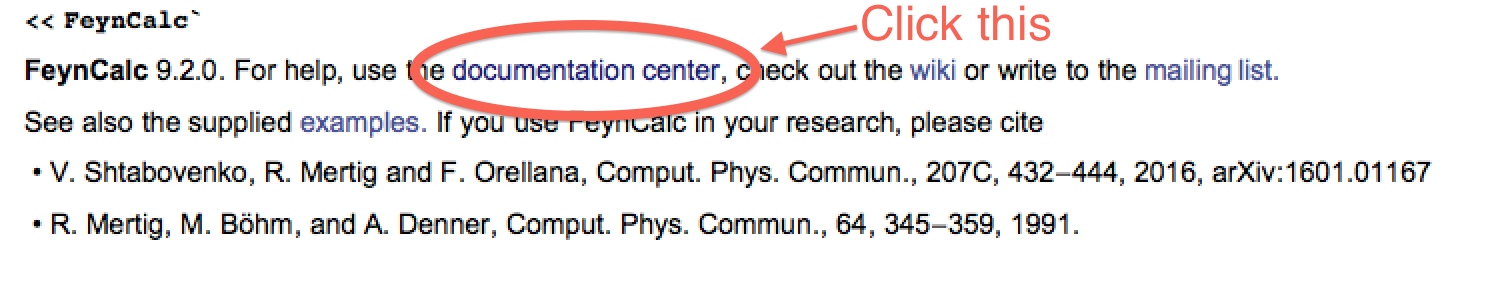
1. Download HighEnergyPhysics-xxx.tar.gz, and untar. 2. Show Mathematica icon in Finder or folder, and right click it. 3. Choose "Show Package Contents". 4. Move files you get in 1. to Addons/Applications/ 5. Boot Mathematica. If you have already booted it, quit it and reboot.(Actually, I downloaded fc803.tar.gz. But how to install is same.)
<< HighEnergyPhysics`FeynCalc`
<< FeynCalc`
DiracGamma[5] is \[Gamma]^5. DiracGamma[6] is (1+\[Gamma]^5)/2. DiracGamma[7] is (1-\[Gamma]^5)/2.# momentum, scalar product
p^{mu} = FV[p,mu] = Pair[Lorentz[mu], Momentum[p] ].
p^{mu} k_{mu} = ScalarProduct[p,k] = Pair[Momentum[p], Momentum[k] ].
FVD[p,mu]
# Trace is Tr, but it does not work with FVD[___].
Use FV[___].
# four-divergence
FourDivergence[ FeynmanDenominator[p,m], FV[p,a]] = 0 FourDivergence[ 1/(ScalarProduct[p,p] - m^2), FV[p,a]] \neq 0
MTD[mu, nu] GAD[mu].GAD[nu] %% * % //DiracSimplify
FourDivergence[FV[p,a], FV[p,b]]
= g^{a,b}
FourDivergence[ (FV[p,a])/(ScalarProduct[l-p,l-p]), FV[p,b]]
If you want p^a -> 0 after calculation, do
%/.{Pair[_,Momentum[p]]->0}
(1) click "documentation center" shown after loading FeynCalc.
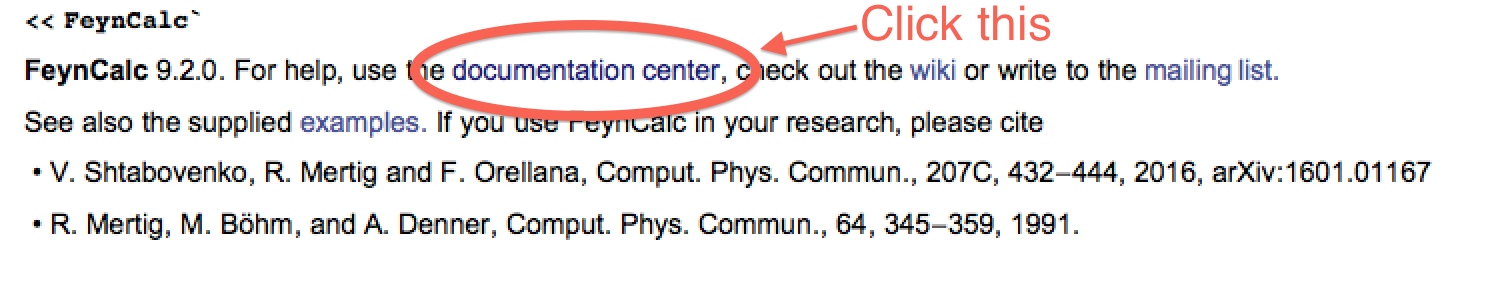
(2) Help file is shown, but not helpful yet. Move the pointer to the right.
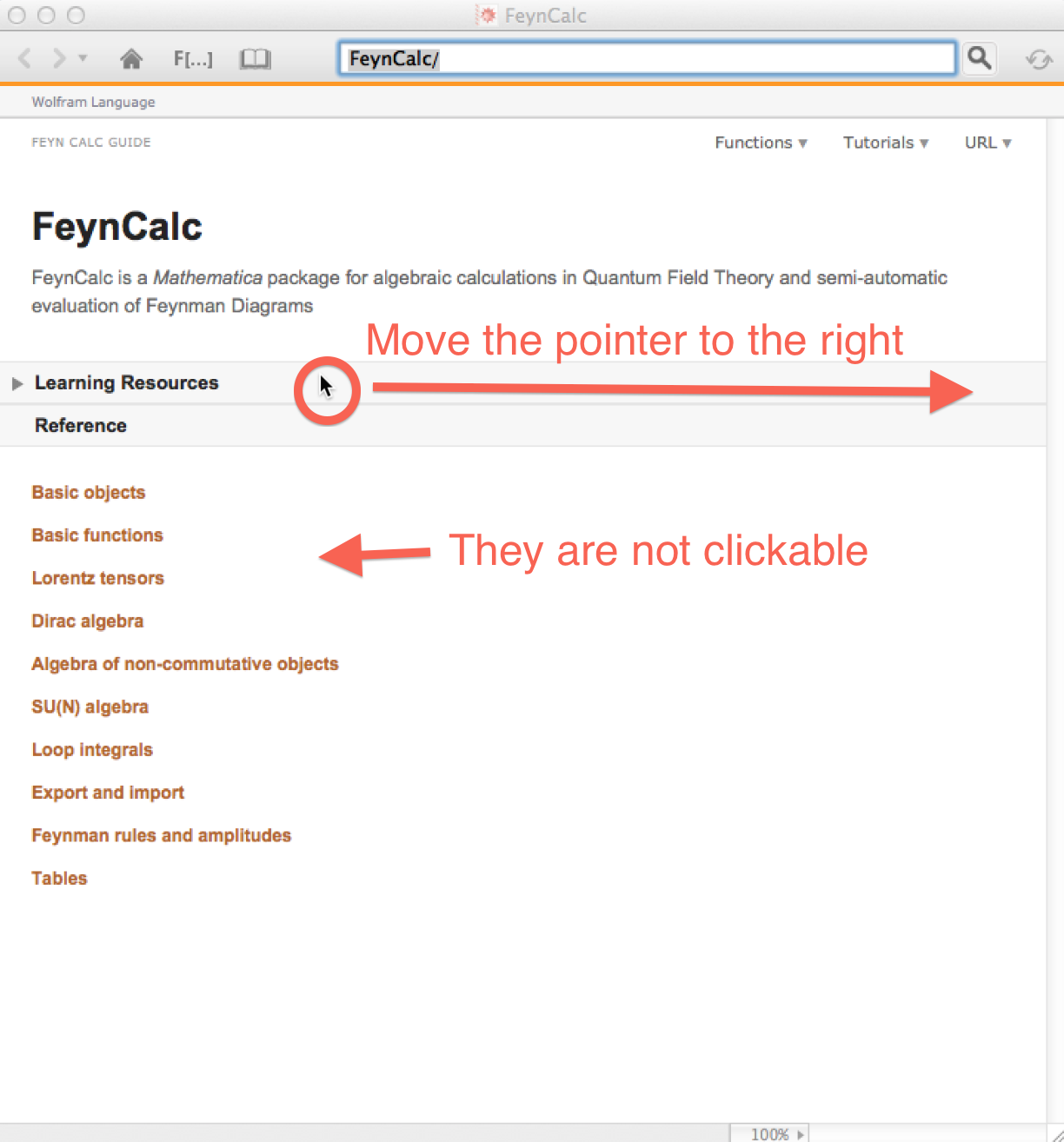
(3) "]]" appear. Click one of them.
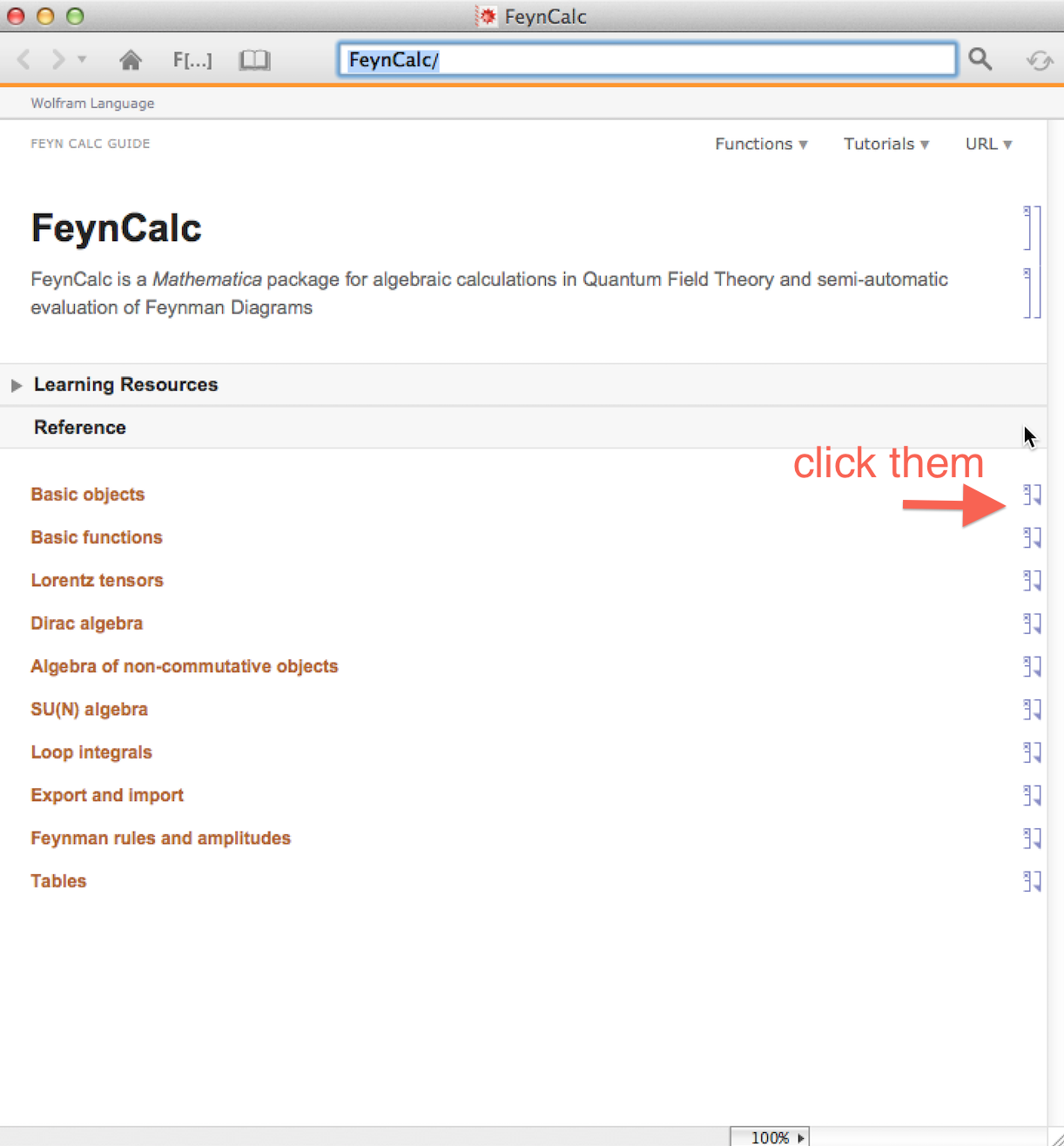
(4) Now help file helps you.